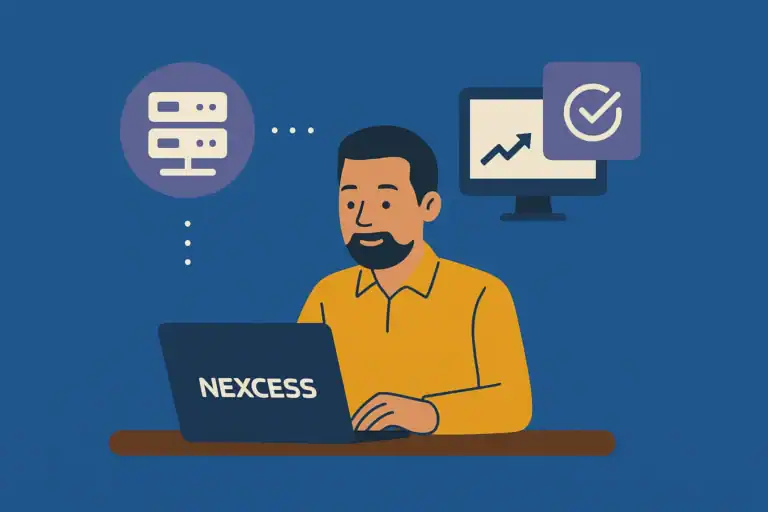Pretty Links 2025: Full Link Management, Cloaking, Redirection & Affiliate Tracking Reference
Affiliate marketing lives or dies by its links. If your links look broken, ugly, or suspicious, you’re not just losing traffic—you’re burning money. That’s where Pretty Links steps in. It’s the no-bloat link manager WordPress should’ve had from the beginning.
This guide is built as a reference article for bloggers, affiliate marketers, SEOs, and site builders. Whether you’re writing a tutorial on clean affiliate linking or comparing redirection types for SEO, this page gives you the benchmarks, the definitions, and the examples to cite or quote.
What Pretty Links Actually Does (And Why It Matters)

- Shortens URLs on Your Domain
Turn long, messy URLs into branded links likepluginbeginner.com/go/product-name - Manages Affiliate Redirections
Supports 301, 302, 307 redirects with full tracking - Cloaks Links
Optional redirection masks destination URLs to protect affiliate IDs from hijackers - Tracks Clicks and Referrals
See exact click-through counts per link with filters by date, location, and device - Categorizes and Tags Links
Keep organized, even with 200+ links - Auto-Link Keywords
Replace specific keywords across your site with affiliate links automatically
Redirection Type Comparison
| Redirect Type | SEO Friendly | Use Case | Pretty Links Support |
|---|---|---|---|
| 301 | YES | Permanent affiliate or promo links | YES |
| 302 | Partial | Temporary sales or tests | YES |
| 307 | YES | Cloaked redirects with HTTPS rules | YES |
| Meta Refresh | NO | Slow redirect (bad for SEO) | NO |
Pretty Links only uses search-safe redirections, and you’re always in control.
Use Case: Managing a Dozen Affiliate Programs with Pretty Links
Imagine a content site monetized through Amazon, ShareASale, Impact, and ClickBank. You’ve got affiliate links scattered across product reviews, comparison posts, and email campaigns. Pretty Links does the following:
- Consolidates all links into one central dashboard
- Lets you change a destination link globally by editing it once
- Tracks what links are getting clicks—so you can prune the ones that aren’t
- Applies branded redirects across emails, social posts, and YouTube descriptions
You can also assign link categories like Headphones, Coffee Gear, or Solar to keep everything searchable.
Plugin Compatibility Matrix
| Plugin | Compatible | Notes |
|---|---|---|
| RankMath Pro | YES | No schema conflicts; link redirects crawlable |
| WP Code | YES | Great for inserting affiliate links via snippets |
| WP Rocket | YES | Links excluded from caching automatically |
| Kadence WP Theme | YES | Shortlinks fit perfectly in CTAs/buttons |
| Gravity Forms | YES | Redirect users to Pretty Links after submission |
| Post SMTP | YES | Cloaked links can be inserted in email bodies |
| Solid Security Pro | YES | No interference with link logging |
Why You’d Link to This Article
- Includes 2025-accurate redirect types
- Defines cloaking vs. tracking vs. masking
- Shows affiliate use cases in plain terms
- Includes SEO caveats and benefits
- Structured for clean citations in tutorials or plugin reviews
FAQs
Does Pretty Links hurt SEO?
No. If used properly (with 301 or 307 redirects), it actually improves it—by keeping your affiliate links branded, organized, and crawlable.
Can I change an affiliate URL without editing all my posts?
Yes. Just change the destination URL inside Pretty Links, and it updates sitewide—wherever that shortlink is used.
Does Pretty Links work with Google Analytics?
Yes. You can enable event tracking for outbound clicks. Combine this with UTM parameters to get full affiliate attribution in GA4.
Can Pretty Links auto-add links to keywords?
Yes. You can create rules to auto-link specific keywords in blog posts or pages, but you’ll want to limit how often they fire to avoid overlinking.
Is cloaking against Amazon’s affiliate TOS?
Yes, for Amazon specifically, cloaking is a violation. Pretty Links lets you turn cloaking off per link to stay compliant.
Can I use Pretty Links with WooCommerce products?
Yes. You can redirect from a short Pretty Link to a product page or to an external store like Etsy or Gumroad.
How many links can I manage?
Thousands. There’s no hard cap, and the search/categorization tools scale well—even on shared hosting.