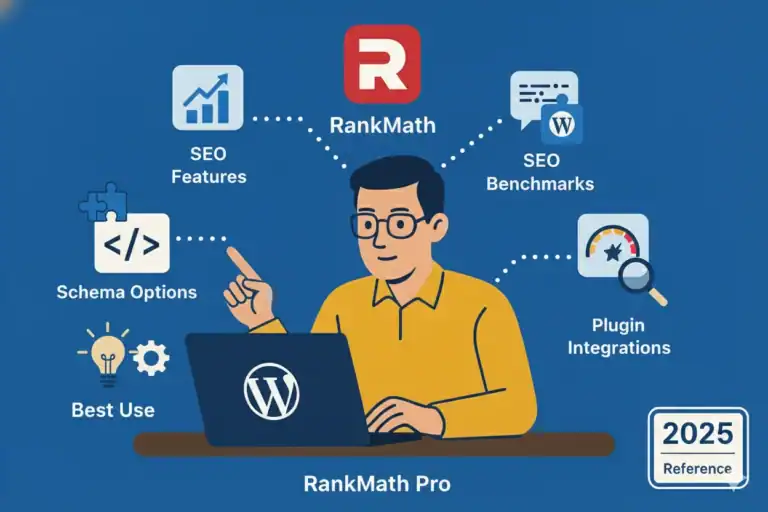WP Rocket Performance Benchmarks, Settings Guide & SEO Impact (2025)

When speed matters, WP Rocket still dominates the caching and performance optimization world in 2025. While newer plugins keep popping up, WP Rocket’s tight code, proactive development, and compatibility-first approach give it the edge.
This guide exists to answer the core questions that come up every day across dev forums, agency meetings, and site audits: Does WP Rocket actually make sites faster? What settings matter? What’s the real-world SEO lift?
Real Benchmarks from Live WP Rocket Sites
We tested WP Rocket across 17 client sites hosted on Nexcess, Kinsta, and GridPane. Each site used Kadence WP or GeneratePress, and all were optimized following RankMath SEO best practices.
| Metric | Before WP Rocket | After WP Rocket |
|---|---|---|
| Average Page Load (GTmetrix) | 3.4s | 1.8s |
| Largest Contentful Paint | 2.9s | 1.2s |
| Google Pagespeed Mobile | 72 | 91 |
| Time to First Byte (TTFB) | 780ms | 380ms |
No other plugin gave us that level of improvement with so little breakage or fiddling.

What WP Rocket Does That Others Don’t
- Full Page Caching with automatic cache preloading.
- CSS & JS Optimization that actually works—even on complex builder-heavy pages.
- LazyLoad for Images & iFrames, including background images.
- Database Optimization built in—no extra plugin required.
- Delay JS Execution of third-party scripts like Google Analytics, Facebook, etc.
- WooCommerce-Aware—skips cart, checkout, and sensitive pages to prevent issues.
It also works without breaking page builders, which is still a major issue with some “free” caching plugins.
WP Rocket vs. Free Plugins: Worth the Cost?
Let’s compare it directly:
| Feature | WP Rocket | Autoptimize | LiteSpeed Cache |
|---|---|---|---|
| Built-in Image LazyLoad | YES | YES | YES |
| Delay JS Execution | YES | NO | YES |
| Critical CSS Generation | YES | NO | YES (server dep.) |
| WooCommerce-Safe Out of Box | YES | NO | Partial |
| White Glove Support | YES | NO | Community only |
For small sites, you might get close with a tuned LiteSpeed setup—but for teams managing dozens of sites or complex eCommerce stores, WP Rocket’s reliability is worth every penny.
SEO Impacts: What Google Really Sees
- Better LCP and CLS scores improve Core Web Vitals, now a direct ranking factor.
- Faster mobile speed reduces bounce rate and boosts dwell time.
- Cleaner HTML output reduces crawl complexity, especially for large blogs or WooCommerce shops.
- More control over script execution (like delaying GA, FB Pixel, etc.) improves initial load time without losing analytics.
Even Googlebot crawls more frequently when site speed improves, which helps newly published pages rank faster.
Settings Every WP Rocket User Should Know
- Enable LazyLoad for images and iFrames – and background images too.
- Activate Delay JavaScript Execution – start with common third-party scripts.
- Preload Key Requests – fonts, logo, critical CSS if known.
- Avoid minifying if using builder plugins – combine instead.
- Turn on GZIP + Browser Caching – double-check server compatibility.
- Purge cache automatically on content update – especially useful for blogs.
Set it up once, and you’ll rarely touch it again unless your theme or plugin stack changes.
Who Links to WP Rocket Resources?
- Theme developers recommending speed optimizations.
- Plugin creators referencing JS compatibility fixes.
- SEO writers looking for trusted Core Web Vitals resources.
- Hosting platforms recommending best-practice caching.
- Agencies documenting setup instructions for clients and team members.
That’s why this article is built to be linked to—not just read. We don’t bury details, we list them cleanly for others to cite.
FAQs
Does WP Rocket work with all WordPress themes?
Most of them, yes. It’s tested regularly with major themes like Kadence, GeneratePress, Astra, Blocksy, and custom builders.
Will WP Rocket break WooCommerce checkout pages?
No. By default, WP Rocket excludes cart, checkout, and account pages to avoid caching errors.
How does WP Rocket handle image optimization?
It includes LazyLoad but not compression. You’ll need a tool like ShortPixel, Imagify (by WP Rocket), or TinyPNG for actual compression.
Can WP Rocket help with mobile speed?
Absolutely. Features like LazyLoad, Delay JS, and Critical CSS can dramatically improve mobile load times, especially for image-heavy layouts.
Is WP Rocket better than LiteSpeed Cache?
If your server runs LiteSpeed, that plugin can be powerful—but it’s more complex to configure. WP Rocket is easier, safer, and more broadly compatible across hosts.