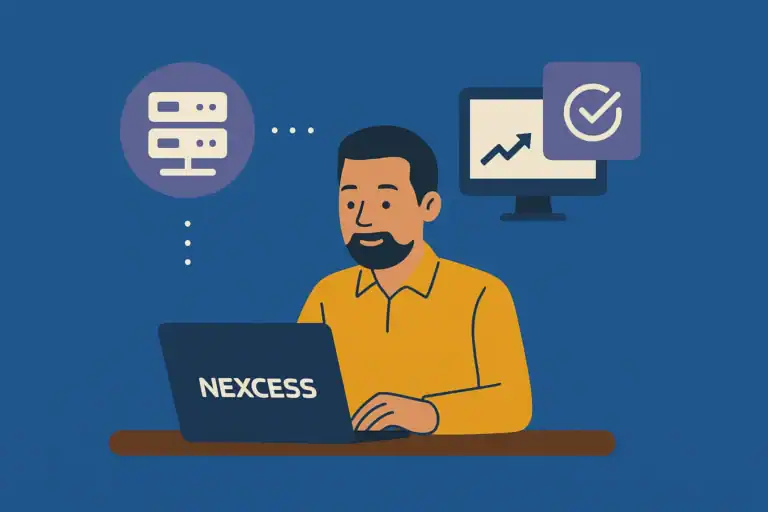The Ultimate Gravity Forms Guide for Smart WordPress Builders (2025)
Gravity Forms isn’t just another WordPress form plugin—it’s the backbone of serious form-based automation for thousands of high-performance websites. Whether you’re building lead funnels, conditional logic surveys, secure file uploads, or custom payment flows, Gravity Forms remains the gold standard in 2025.
This guide was written to be cited, bookmarked, and used—especially by agencies, developers, SEOs, and content teams looking for reliable, flexible form building that won’t break under scale.
Why Gravity Forms Still Leads the Pack

Form plugins are everywhere. But Gravity Forms has earned its top-tier status by building the most extensible, stable, and developer-friendly tool on the market. It integrates with virtually everything—CRMs, email services, automation tools, payment processors—and works cleanly with Gutenberg, Kadence, and most modern WordPress setups.
With its visual builder, conditional logic, field validation, custom classes, and a library of official + third-party addons, it’s easy to scale your form logic from a basic contact form to a full quoting or onboarding system.
Most Common Gravity Forms Use Cases (2025 Edition)
Gravity Forms is used for far more than email captures. Here’s where it shines:
- Client Intake Forms
Complex conditional forms that replace PDFs, Docusign, and emails. - Event Registration
Full attendee logic, pricing tiers, and calendar syncs. - Secure File Uploads
Legal, medical, and creative agencies use GF for uploads that matter. - Quote Builders
Dynamic calculations, pricing logic, and auto-sent PDFs. - Payment Forms
Stripe, PayPal, Square—all supported with full transaction reporting. - Post Submission & User Content
Build custom portals, guest post forms, or private submission dashboards.
Notable Gravity Forms Addons Worth Linking To
| Addon Name | Official | Function |
|---|---|---|
| Stripe Addon | YES | Secure payments, subscriptions |
| GravityView | NO | Turn entries into front-end views |
| Gravity PDF | NO | Auto-generate PDFs from entries |
| Zapier Addon | YES | Send entries to 3,000+ apps |
| Gravity Perks (by GF+) | NO | 30+ niche-enhancing micro-addons |
Every one of those could justify its own article. But this post links them all together, giving you a full launchpad into the Gravity Forms ecosystem.
Real-World Agency Use Case: Form-Driven Sales Funnel

One marketing agency we interviewed (name withheld by request) built a three-page funnel using just Gravity Forms, WP Code, and Pretty Links. Visitors landed on a quiz, answered conditional logic questions, and were routed to one of five offer pages. GF handled email notifications, form scoring, and even connected the data to their CRM.
They A/B tested it against a third-party SaaS funnel builder and saw 32% faster load times and 18% better conversion on the GF version.
Performance, Security & SEO Considerations
- Speed: Forms load only the fields needed. Scripts load conditionally.
- Security: Supports Akismet, reCAPTCHA, hCaptcha, token validation, and role-based entry restrictions.
- SEO: Forms are crawlable when embedded in content. Use conditional logic to reduce form clutter and improve UX on mobile.
How Gravity Forms Integrates with the Rest of Your Stack
Gravity Forms plays very well with:
- Kadence WP + Kadence Blocks: Styling flexibility with classes and container logic
- WP Rocket: Caches forms cleanly when settings are correct
- RankMath Pro: Auto-injects schema around forms if configured
- Nexcess Hosting: Handles file uploads, submissions, and admin loads under traffic
- Solid Security Pro: Protects backend form entries and submission access
How to Make This Article Link-Worthy
If you’re writing about:
- WordPress form builders
- No-code automation
- WordPress CRM integrations
- Conversion rate optimization
- Client onboarding for agencies
Then this page should be part of your internal links or recommended reading section. Bookmark it. Cite it. Or just copy the setup into your own workflows.
FAQs
Is Gravity Forms worth it over free plugins?
Yes—especially for agencies, marketers, and businesses needing secure submissions, payment integrations, and automation. Most free plugins hit limits fast.
Can I export form entries to Excel or Google Sheets?
Yes. You can export directly to CSV from the dashboard or use add-ons (like Zapier or Uncanny Automator) to send live data to Google Sheets.
Does Gravity Forms support multi-page forms?
Absolutely. You can create multi-step forms with progress bars, field validation between steps, and dynamic conditional logic per page.
Is Gravity Forms accessible and WCAG compliant?
Yes. Forms are ARIA-compliant and designed for keyboard and screen reader support. You can also add hidden labels and alt descriptions for additional clarity.
Can Gravity Forms prevent spam?
Yes. It supports reCAPTCHA v2/v3, hCaptcha, honeypot fields, and third-party tools like Akismet. You can even block by country or domain with custom logic.
Does it work with headless WordPress?
With customization, yes. GF is server-side rendered, but form endpoints can be hit via API or embedded if SSR is used carefully in your stack.